How to add AdSense Auto Ads code to AMP Website 2018
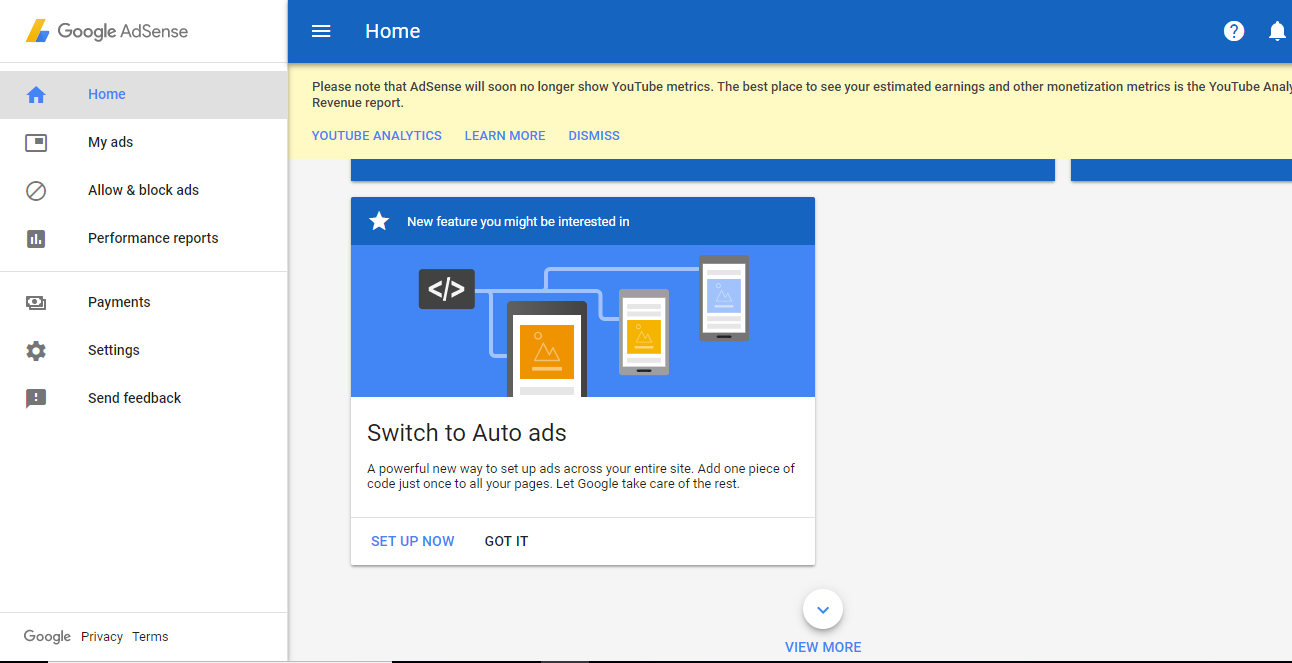
AdSense recently released a new feature called "auto ads". After setting up this feature and adding it to your site, it doesn't show up in AMP pages. To activate auto ads in AMP pages, you need to add a header and a footer code to either your AMP plugin or your Theme Functions (functions.php). I highly recommend you add the code to your theme functions if you are not able to customize your plugin. The php code used in this video can be located in the blog post. Note: in order to avoid AMP errors, do not add the code to both the AMP plugin and your theme functions. It's either one or the other.
Watch the video below to learn:-
https://www.youtube.com/watch?v=lQ-0Esvv6Qk


